Step by step guide on how to create a Script Using Nano in Kali Linux
- Open a Terminal: Press
Ctrl+Alt+Tto open a terminal window.
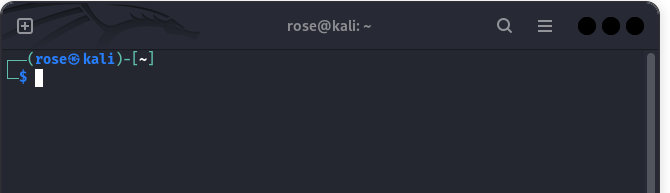
- Type nano followed by the name of the file “myscript.sh”
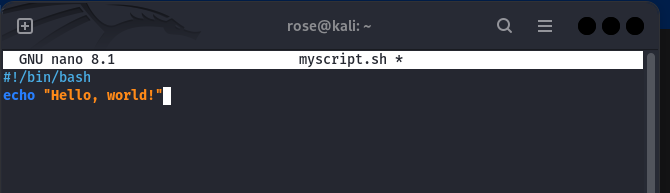
- Type control + s to save the file we just created.
- Type control + x to exit the nanotext editor.
- To make your script executable, use the
chmodcommand “chmod +x myscript.sh”

- To run the script we just created type ./myscript.sh from the command line.

Voila !! We have an executable file.
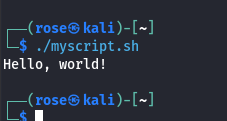
Impressive post
Good work!